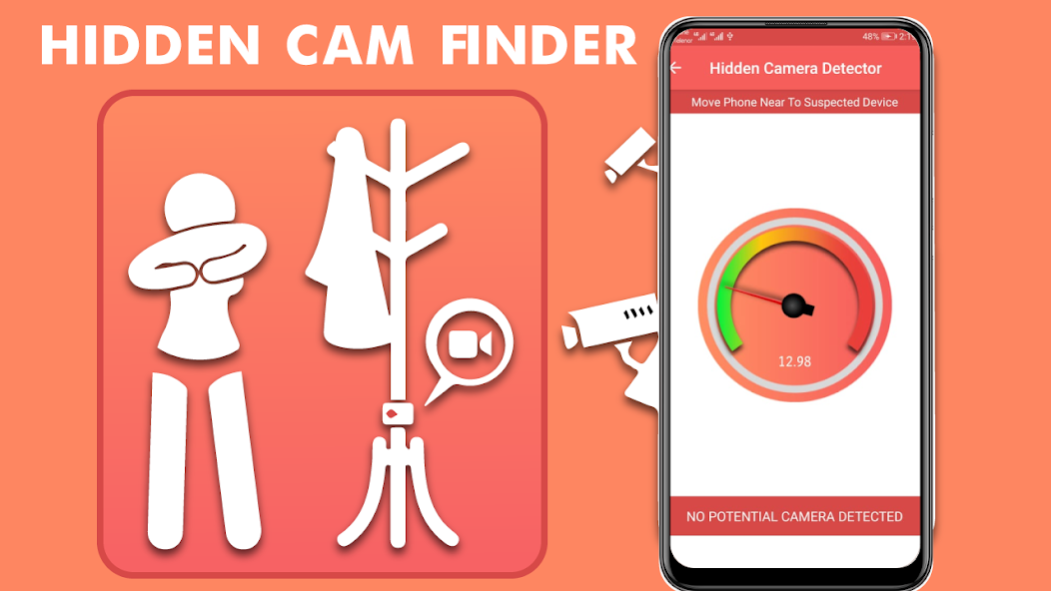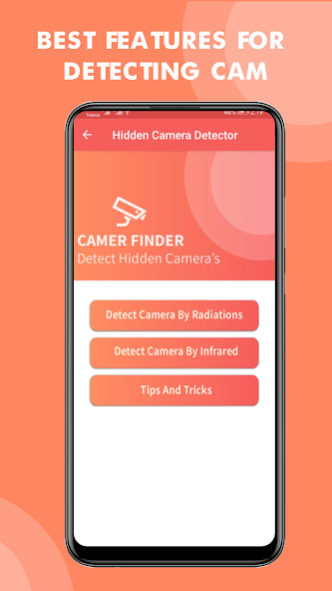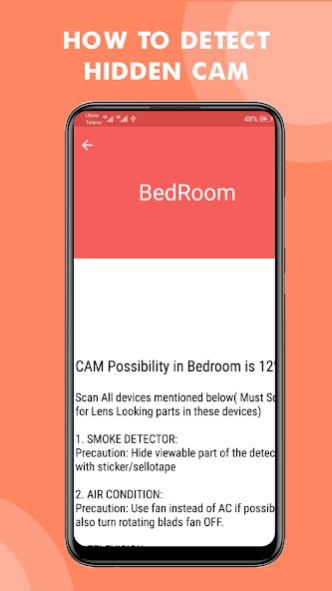Spy Cam & Hidden Cam Detector 1.8
Free Version
Publisher Description
For a spy camera Magnetometer feature need to have magnetic sensor in your phone, other wise spy camera checking app and spy camera detector app feature will not work.
How to use hidden camera detector cam finder. How to find spy eye camera app?
Move spy camera finder and spy camera for any android near to any device that you have doubt. For example - bathroom, bedroom, changing room , looking part or changing room mirror.
spy camera for any android analyze the magnetic activity around the device. If magnetic activity seems similar to that of camera, spy camera app will beep and raise alarm for you so that you can further investigate spy camera hd.
You have to move hd spy camera app facing your sensor towards the object. To know sensor position, have any spy camera and move nearby top of your phone and bottom of your phone. When your phone beeps, you find the spy camera locator.
Now a days hidden cameras are everywhere, if you are in a hotel room, public washroom, changing room, shopping malls rooms or any other public place, some people hide cameras to record your activities.
spy camera monitor app and spy camera mobil is developed to help everyone in today technology world, with the help of this spy camera scanner and spy camera tracker you can search and scan your area to confirm that there is no hidden camera and a spy camera around you.
Key Features:
• Uses the spy camera checking app to find potential third eye spy camera
• Costs only a fraction of a hardware spy camera detector app
• Anybody can use spy eye camera app, easy to learn
• Infrared spy camera finder
* spy camera for any android
• spy camera locator and Metal Detector
• spy camera 2022 Secures your privacy
• Hidden IR Camera Detector
* best hidden camera finder
* hidden camera microphone finder
* hidden object finder camera
* quick hidden camera finder
* best spy camera detector app
* cctv spy camera detector
* spy hide camera detector
* spy camera and mic detector
* tiny spy camera detector
• Discover camera with magnetic field
• Instantly shows any detected devices
• It has accurate measurements
• Magnetic Sensor
• Detect hidden camera by radiation
You can use this hidden camera microphone finder app in hotel, office, shopping malls, changing rooms or any other public places and you can protect yourself from hidden & spy cameras
hidden camera detector cam finder app is helpful app which works using radiation meter, infrared signals to scan your nearby within a minutes.
What do I do if Spy Cam & Hidden Cam Detector beeps near metal
Check if there is any tiny spy camera on the suspect. If not, then you are secure. if you find lens like object, then there should be hidden camera or spy camera.
spy camera for any android App does not open Infrared camera detector. It shows not responding
Please kill all other camera apps that are running in background while using hidden camera detector cam finder
Spy Cam & Hidden Cam Detector is very much helpful to those who want to live in privacy and don't want others to disturb their lives. Please feel free to contact us if you have any question regarding to our app. Thanks
About Spy Cam & Hidden Cam Detector
Spy Cam & Hidden Cam Detector is a free app for Android published in the System Maintenance list of apps, part of System Utilities.
The company that develops Spy Cam & Hidden Cam Detector is LegendaryAppsTech. The latest version released by its developer is 1.8.
To install Spy Cam & Hidden Cam Detector on your Android device, just click the green Continue To App button above to start the installation process. The app is listed on our website since 2023-07-06 and was downloaded 3 times. We have already checked if the download link is safe, however for your own protection we recommend that you scan the downloaded app with your antivirus. Your antivirus may detect the Spy Cam & Hidden Cam Detector as malware as malware if the download link to com.LegendryApps.hiddencamera2021.hidcameradetecter2021 is broken.
How to install Spy Cam & Hidden Cam Detector on your Android device:
- Click on the Continue To App button on our website. This will redirect you to Google Play.
- Once the Spy Cam & Hidden Cam Detector is shown in the Google Play listing of your Android device, you can start its download and installation. Tap on the Install button located below the search bar and to the right of the app icon.
- A pop-up window with the permissions required by Spy Cam & Hidden Cam Detector will be shown. Click on Accept to continue the process.
- Spy Cam & Hidden Cam Detector will be downloaded onto your device, displaying a progress. Once the download completes, the installation will start and you'll get a notification after the installation is finished.